至于我对扁平化布局ConstraintLayout使用不是很熟悉,而Android Studio的默认布局就是ConstraintLayout,所以想将其默认布局改为LinearLayout

找到安装AS路径
Android Studio\plugins\android\lib\templates\activities\common\root\res\layout
下面的simple.xml.ftl文件用记事本打开
上面显示为扁平化布局的默认代码,要将其修改为线性布局
将所有代码改成:
<?xml version="1.0" encoding="utf-8"?> <LinearLayout
xmlns:android="http://schemas.android.com/apk/res/android"
xmlns:app="http://schemas.android.com/apk/res-auto"
android:layout_width="match_parent"
android:layout_height="match_parent">
<TextView
android:layout_width="wrap_content"
android:layout_height="wrap_content"
android:text="Hello World!"
/> </LinearLayout> 123456789101112131415
重开AS即可
打赏

微信扫一扫,打赏阿沐吧~
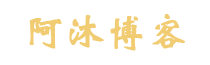


 微信扫一扫,打赏阿沐吧~
微信扫一扫,打赏阿沐吧~



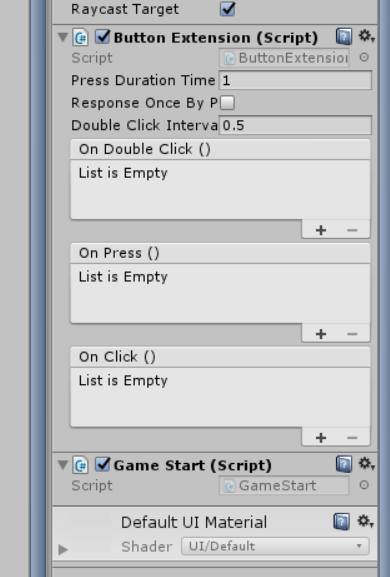

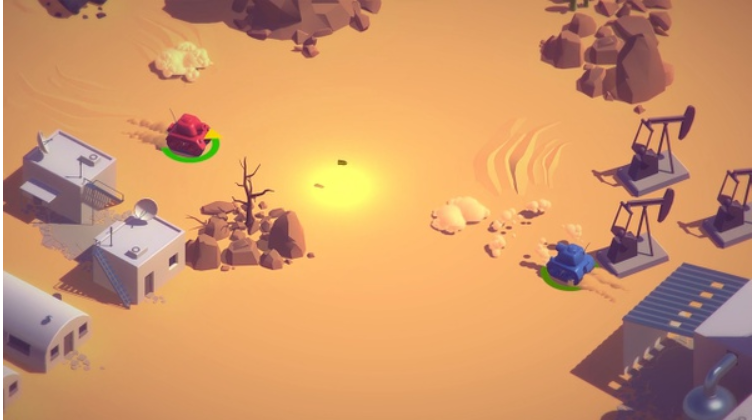
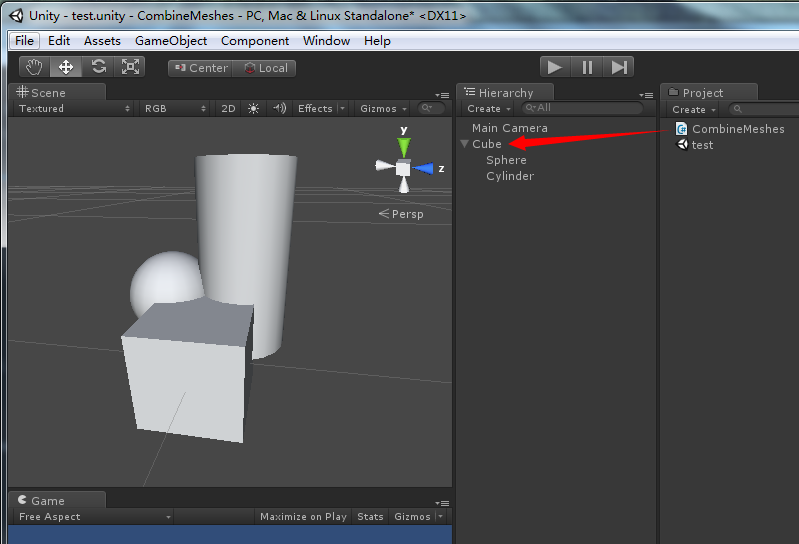

评论